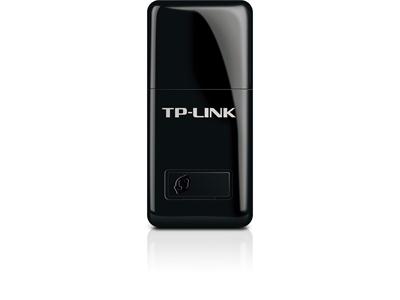Description
TP-LINK's 300Mbps Mini Wireless N USB Adapter TL-WN823N is designed to connect your laptop or desktop to a wireless network and enjoy high speed wireless performance. The fingertip design makes the adapter convenient and easy to carry around. What's more, the TL-WN823N features SoftAP Mode, one-button security setup, easy-to-use configuration software, making it a great choice for enjoying fast wireless network.
300Mbps Wireless N Speed - Extend Wireless Coverage
With wireless speeds of up to 300Mbps and advanced MIMO technology, the TL-WN823N provides you with a fast, reliable wireless connection for lag-free online gaming and video streaming. Better still, TL-WN823N achieves the best performance with wireless N devices, but also works seamlessly with existing IEEE 802.11b/g networks.
SoftAP Mode - Easy Wireless Internet Sharing
SoftAP Mode enables this tiny adapter to work as a virtual wireless Access Point. Once applied, this mode allows users to easily turn their existing wired connections to a laptop or PC into wireless and share it with other Wi-Fi enabled devices like laptops, smartphones or tablets.
One Button Security Setup
Compatible with Wi-Fi Protected Setup™ (WPS), TL-WN823N features Quick Security Setup that allows users to almost instantly setup their security simply by pressing the WPS button to automatically establish a WPA2 secure connection, more secure than WEP encryptions. Not only is this faster than normal security setups but more convenient in that users needn't remember a password!
Easy to Use
Included in the resource CD, TP-LINK's optimized configuration utility can help users complete the entire software installation and wireless network settings in just few minutes. Its simple and user friendly interface makes TL-WN823N so convenient that even novice users can get started quickly and establish their connections effortlessly.
Find similar
Not quite found what you are looking for? You can find products which may be more suitable by simply checking the features that interest you and clicking the find button.