







Dabs' SMS Service
Here at Dabs, we're always looking for new ways to give the customer more control over their orders, to provide a better service and to make our whole experience more convenient and efficient. We know that you're not always at your desk and, more likely than not, you always have your mobile on you, so why be so reliant on email? That's why we're highlighting our SMS Text service.
With our SMS Text service, you can have order confirmations sent straight to your phone, be notified when your order has dispatched, and even be notified by our primary courier, YODEL, when they've missed you at home. But how can you enable this service?
How To Enable SMS Updates
If you log in to your account, then head over to the 'Edit your name or login details' page of the 'Account' section, you'll see these text boxes...
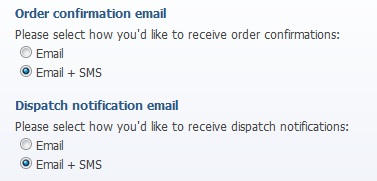
...entering your Mobile number is the first step towards receiving our SMS Text service.
After entering these details, navigate to your 'Edit Communication Preferences' page, where you will have the option of opting-in to a number of methods of communicating with dabs.com. In order to enable our SMS Text service, choose the Email + SMS option for either (or both) of the following preferences (Order Confirmation or Dispatch Notification)...
(Picture to follow shortly)
And, at the end of all that, if you manage to miss your delivery (for whatever reason) one of our Couriers, YODEL, offer an 'Attempted Delivery' service so you don't have to wait that extra second for your redelivery.
So, in the end, it pays to give out your digits.
Dabs